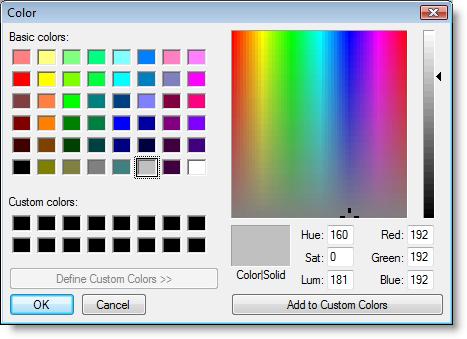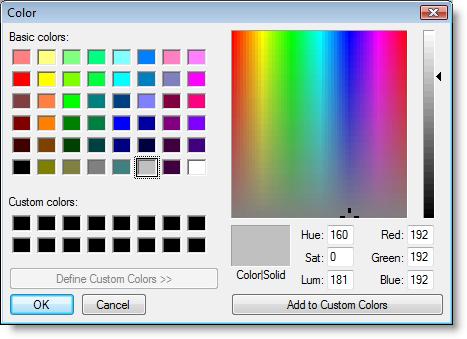
You are here: Modeling Environment > View Menu > Layout Settings > Background Color
The Background Color option allows the user to change the background color in the layout window.
How to set the background color of the layout:
1. Select Layout Settings from the View menu.
2. Select Background Color from the Layout Settings submenu.
3. Select the desired color.
4. Click OK.